Tuesday, October 16, 2007
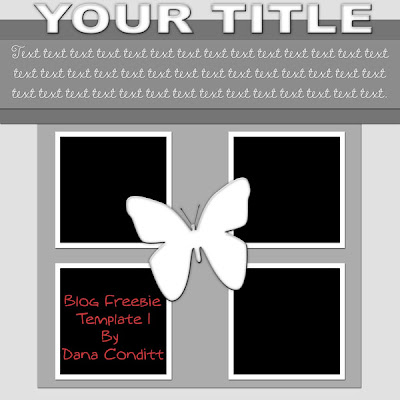 Well the kids had their cousins spend the night last night, and had a blast. They were awake til midnight or after though... lol. I know they will be tired tonight. It's fall break here, but we are still going to get some make up school in this week.
Well the kids had their cousins spend the night last night, and had a blast. They were awake til midnight or after though... lol. I know they will be tired tonight. It's fall break here, but we are still going to get some make up school in this week.Today though, I made a little template, hopefully it works well for everyone. :) It includes a psd file and several png files for those without PS.
For those with Photoshop who may not know how easy it is to use templates -- it is oh so easy. Just drag your papers, or photos, directly over the template layer you want to apply them to, and press ctrl+alt+g and it will mask the top layer to the one under it. And apply the style affects applied to the template layer.
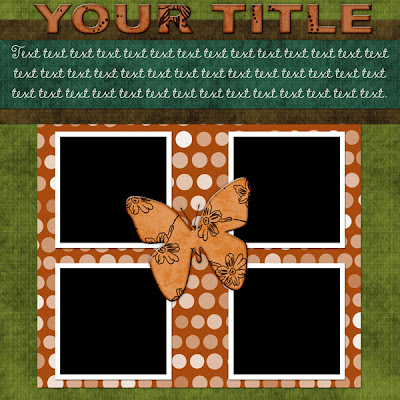 Sooo cool and easy!! :D
Sooo cool and easy!! :DYou can see my sample here using this template (kit not included with this template). I used my November Color Challenge Kit I had been working on yesterday.
I hope you enjoy and will share your layouts you create over at the Deco-Pages.com gallery. :) Please leave a little comment when you download, it's always very much appreciated.
Check back soon, as this template thing is addictive and I may have a few more if I find time to create them.




3 comments:
Wonderful template, thank you so much
Hi Dana! Thank you very much for this lovely and funny template. I use PSP X and I also drag my papers, or what ever I use, directly over the template layer I want to apply them to. I get a message when I will open the PSD-template that said "This PSD file contains unsupported features" but I only click OK and then work with the template.
Great tip to know!! :) Thanks for sharing. I'm sure a lot of PSP users will find this helpful. I use both PSP and PS myself.